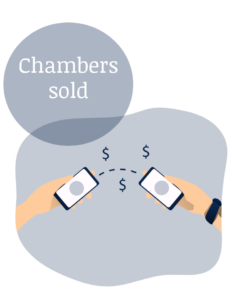And suddenly there is no other priority than the IT capability of the law firm. What has been neglected for years must now be implemented in days / hours. The law firms that will emerge from the corona crisis as winners will be those that understand and use IT correctly.
We have been creating law firm software since 2010 and how nice it was at first when legal tech emerged and created a much sharper awareness of IT in law firms. However, as with many trends, many gurus and spin doctors emerged and promised magical miracles using the even more magical AI, artificial intelligence. Unfortunately, a lot of porcelain was smashed here.
But in keeping with the motto “crisis as opportunity”, it took a crisis like this to raise awareness of the really essential areas of law firm digitalization. Law firms must have the following areas firmly under control in order not only to be prepared for another crisis, but also to be able to survive in the market in the short and medium term (!). The areas are deliberately only briefly described, as a detailed description would go far beyond the scope of this article.
Legal Cloud
As a law firm, you have very special requirements when it comes to data storage. Not only must the data be stored in compliance with the GDPR, it must also meet legal and professional requirements such as protection against confiscation, etc. There are now a number of providers, such as MANZ Cloud, that offer such solutions. Such providers have redundant systems for data backup, incremental backups, etc. The migration to a legal cloud must be your First step towards digitization be.
Remote access / Digital workspaces internally and for clients
Staying in front of your desk is a thing of the past. You need to create digital workspaces that are quickly available for client support and internal collaboration. These spaces need to be regularly maintained and tested. If IT professionals are too expensive for you, train internal staff. This training needs to be repeated regularly.
Digital file management
Some countries already have digital files. However, you also need to put a radical end to thick file folders. This data needs to be scanned and – very importantly – indexed correctly. This indexing must take place in a suitable database that also uses this data for other purposes such as training and internal/external communication. When indexing, it is essential to be able to note which data is confidential and which can be used for external communication.
Collaborative approach for processing documents
If you always use email for every little query with colleagues or clients, you urgently need to use sg collaboration tools. These tools, such as Microsoft Teams, allow you to create a chat room for a file or topic, for example, in which you can quickly exchange information.
Agile project management
As soon as more than two people are working on a project, they need to coordinate accordingly. Neither a casual meeting over coffee nor neurotic, forced meetings every day are suitable for this. An agile project management tool such as Microsoft Planner shows everyone the status of the work at all times. Requests can be made directly in a planned task. No one has to reference a task first.
Data collection and structuring
If you have to painstakingly collect data via Excel every time you want to calculate profitability, for example, you simply won’t do it very often. Especially in controlling, but also in other business areas of the law firm, systems need to provide you with data at the touch of a button.
Cybersecurity
Emails are the last resort! Emails are pretty much the most insecure thing you can use. Even encrypted e-mail is still inferior to a well-installed cloud solution. You should therefore send links to documents that are stored in a cloud.
Also be careful with rights management. You should not do everything you can with regard to data sharing.
And finally: Please, please train your employees! The greatest risk for IT systems is always in front of the PC.
Tools for speeding up electronic discovery
Anyone still doing electronic discovery purely manually today has lost out. No, there is no AI that can do all the work for you, but there are good systems that enable a high degree of partial automation. Even if you just write a small Visual Basic script that quickly recognizes the term XY, for example, and highlights it in red, you will save yourself – and the client – a lot of time.
Customer/Client Relationship Management
Multiple pitches from different teams to the same client, forgetting essential personal preferences of the client, misplacing offers, lack of cross-selling – if this sounds familiar to you, you need a CRM system. No, please don’t buy any sinfully expensive Salesforce solutions. What you have in Office On Board, i.e. for free (!), is often sufficient, such as the Business Contact Manager from Microsoft.
Back office automation: Submissions, marketing / content collection and creation
If you have to search through the last 5 presentations every time you want to create a pitch, you are already way behind the curve. Your marketing software must collect all relevant information so that you can produce pitches, submissions, press releases, engagement letters etc. at the touch of a button. The software must be administered by an expressly commissioned department.
Back office automation: time and activity recording
These systems must provide interfaces to all other systems, such as controlling. Proprietary stand-alone solutions are a thing of the past.
Industry-specific tools that clients demand.
The empowered client is now the norm. Industry-specific tools for the presentation of services and billing for law firms must be mastered by you and offered to the client on your own.
Other tools Contract creation etc.
There are tons of other tools, e.g. for contract creation, judgment search etc. Please be careful when buying and test these tools with very specific application scenarios. There is still no AI that can replace lawyers! But there are very good databases that can help you massively.
Cultural changes / expectations.
Last but not least: you need to change your office culture to the effect that IT competence is a must and not a nice-to-have. You need to train your employees at all levels and offer regular training sessions. Especially in recruiting, IT competence must be strictly observed.
And very importantly, you need to have a clear view of IT. No software is a miracle that runs by itself after purchase. You must always be aware that you and your team also have to feed the system with data and update it. To this end, appropriate roles must be assigned within the law firm when selecting and testing the systems. For example, everyone who creates a file must be trained – and obliged – to transfer marketing-relevant information to the relevant software and make it available to the entire law firm.
![]() For further information and questions, please see our page: https://lawbusiness.de/services/kanzlei-digitalisierung/
For further information and questions, please see our page: https://lawbusiness.de/services/kanzlei-digitalisierung/